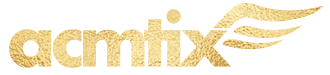SolarWinds Training
SolarWinds training can help turn a technical infrastructure engineer into an infrastructure monitoring engineer.
From installation to configuration and maintenance ACMTIX training provides standardised operating procedures and custom setup advice for small to large infrastructures.
Agenda for SolarWinds Training :
- Connecting to SolarWinds (Web Address). https://monitoring.solarwinds.co.uk
- Logging in to SolarWinds (Login creds). A standard user can login – check permissions for user rights.
- The Home Summary dashboard. (Explain dashboard and show users how to drag windows around and how to customise dashboard.) (GROUPS) (EVENTS) (ALERTS) (REPORTING)
- NPM – Network Performance Monitor – Network discovery – Netpath (Adding Nodes) – (Network Discovery) (Deleting Nodes) – (Unmanaging nodes) – Maintenance mode. (Event Viewer)
- SAM – Server and Application Monitor – Adding an application to monitor. (Application Events)(AD)(Exchange)(MySQL)(IIS)(Custom Apps)
- WPM – Web Performance Monitor – setting up a transaction for monitoring. (Show how WPM monitors transactions.)
- Storage Resource Monitor.
- IPAM – IP address management.
- Netflow.
- User Device Tracker.
- Patch Manager.
- Network Atlas + Network Topology Manager.
- Reports – (Custom perf/ capacity report).
- Menu Bars.
- Events.
- Alerts – (Custom Alerting for the company) refer to thresholds.
- Thresholds & Polling.
- Views.
- Asset Management.
- Web Help Desk.
- Setting up your own dashboard / NOC Team Training. ( Production environment dashboard)